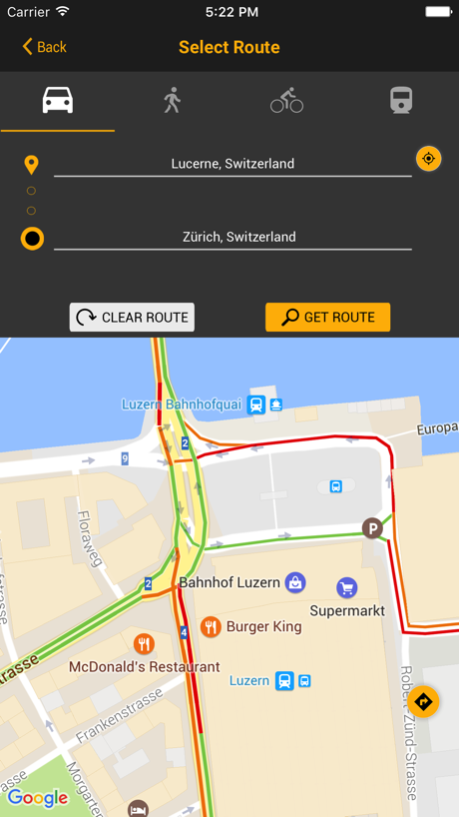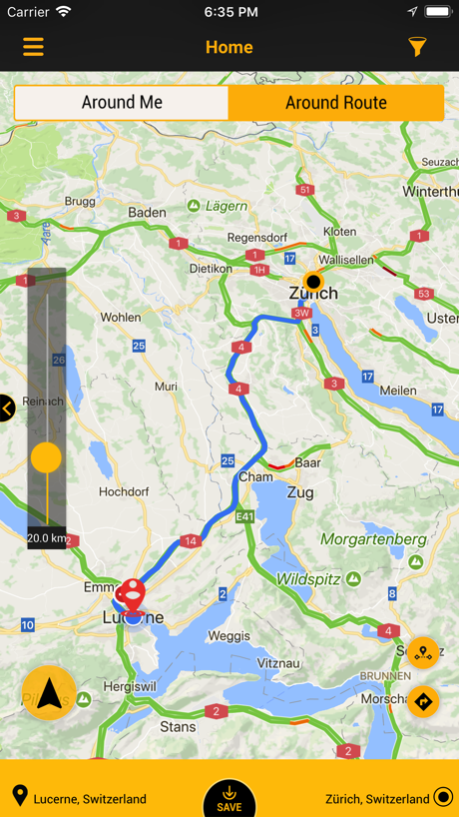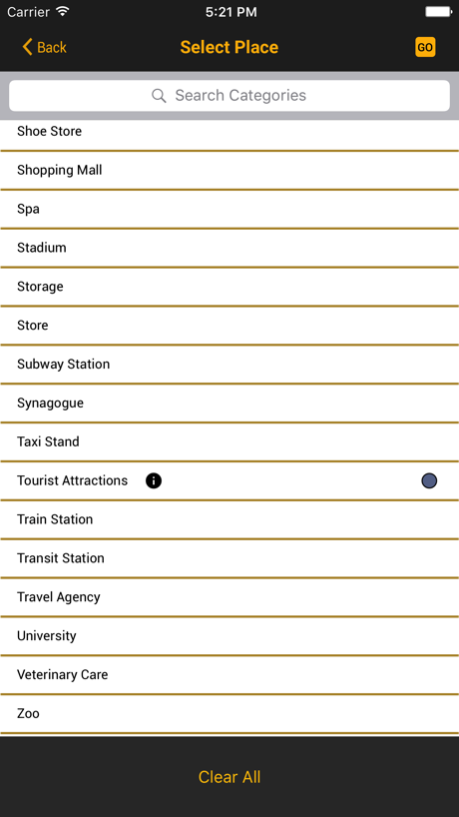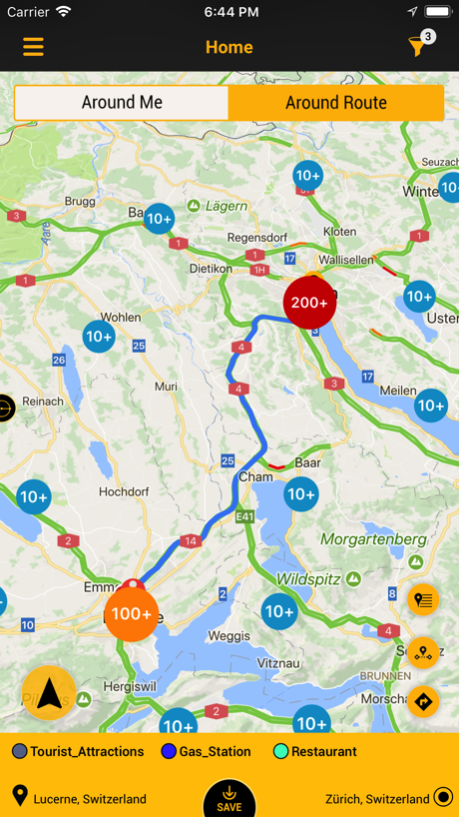On the Way, the travel planner 2.0.1
Free Version
Publisher Description
This unique travel planner app does three important things for the traveller, over and above what google does as a route finder:
1. The app allows the user to search for interesting places around a specific route. Find “tourist attractions”, “restaurants”, “gas station”, and many more types of places along and around your entire route. For the first time an app will show you places all along your ROUTE and not just around a point or location.
2. What’s more, the app helps you decide whether you can include a particular place in your itinerary, by showing you the additional time it would take, if you were to do so.
3. And finally, the app automatically modifies and regenerates your route to include all the selected, new places of interest, you added to your itinerary. The new route can be saved for the future. It can then be opened for google navigation.
So if you are planning to travel from Place A to Place B and wouldn’t mind modifying your route in order to accommodate some exciting or useful places around the route, then, “ON THE WAY” is for you.
Let’s say, you were to drive from Lucerne to Zurich, and would be interested in knowing about “tourist attractions”, as well as some “restaurants” and “fuel stations” along the way. The ON THE WAY app could help you do just this, and easily so...
1. First, use the ON THE WAY app to see the best route between Lucerne and Zurich. The app shows the route with a travel time of 44 mins by car.
2. Now to view all tourist attractions, gas station, and restaurants around this route, simply add these 3 categories to the map filter and the app will find a host of such types of places all along your selected route from Lucerne to Zurich. Each location is represented on the map by a pin of the category’s color. Sometimes, due to many places in close proximity, they might be shown in clusters, that can be expanded on a click.
3. We see “Weg der Schweiz” an interesting tourist place one may like to include in the travel plan. Tap on the Weg der Schweiz pin on the map to know more about it.
4. Apart from other details, the app also shows you the additional travel time incurred if Weg der Schweiz were added to your itinerary. (It would take an additional 45 mins)
5. If you wouldn’t like to miss visiting Weg der Schweiz, simply add it to your route and see the new route generated from Lucerne to Zurich via Weg der Schweiz…1 hr 29 mins!
6. Similarly, a Weingarten AG, around Affoltern, is found close to the route, and adds only 9 mins to the travel time. Go ahead and add that too, to the route. Total travel time becomes 1hr 38 mins.
7. Once all required points of interest are added, you can now save the final route, along with all the added points, for easy access at the actual travel time. And you now have a completely customized travel plan!
8. Check SAVED ROUTES for a catalogue of your planned routes. Click on any to start navigation.
9. You can also share your route with your friends.
Isn’t that a cool way to plan your travel! The app also provides the same functionality on the Around-Me tab wherein you can find the places of interest nearby, or around any specific single point or locale. It provides the fastest route to that point, and show you the time it will take to reach there.
The ON THE WAY app is your complete Travel partner, especially for the road and rail travellers! Use the app in the planning stage of your travel so that you don’t miss any interesting places enroute!
Plan your travel smartly! Happy Traveling!
Nov 14, 2018
Version 2.0.1
Bug Fixes
About On the Way, the travel planner
On the Way, the travel planner is a free app for iOS published in the Recreation list of apps, part of Home & Hobby.
The company that develops On the Way, the travel planner is Synsoft Global. The latest version released by its developer is 2.0.1.
To install On the Way, the travel planner on your iOS device, just click the green Continue To App button above to start the installation process. The app is listed on our website since 2018-11-14 and was downloaded 1 times. We have already checked if the download link is safe, however for your own protection we recommend that you scan the downloaded app with your antivirus. Your antivirus may detect the On the Way, the travel planner as malware if the download link is broken.
How to install On the Way, the travel planner on your iOS device:
- Click on the Continue To App button on our website. This will redirect you to the App Store.
- Once the On the Way, the travel planner is shown in the iTunes listing of your iOS device, you can start its download and installation. Tap on the GET button to the right of the app to start downloading it.
- If you are not logged-in the iOS appstore app, you'll be prompted for your your Apple ID and/or password.
- After On the Way, the travel planner is downloaded, you'll see an INSTALL button to the right. Tap on it to start the actual installation of the iOS app.
- Once installation is finished you can tap on the OPEN button to start it. Its icon will also be added to your device home screen.